

- WINRAR EVALUATION COPY STOP POPUPS INSTALL
- WINRAR EVALUATION COPY STOP POPUPS PATCH
- WINRAR EVALUATION COPY STOP POPUPS CODE
To do that, enter a “.” and the type memory address neglecting the earlier “00”. Now you need to enter the memory address. Just hit F5 and a search box will be there.
WINRAR EVALUATION COPY STOP POPUPS CODE
Hit DECODE and you will be able to see code in the form of assembly code and memory addresses.Īfter you have done that, you need to search for memory addresses you noted down earlier. To do that, just press F4 and yoiu will get an option to decode it. Its just like opening an EXE file in notepad. Now load the copy you disassembled in Hacker’s Disassembler in Hview.Īfter you have loaded it, you will see the code is unreadable. Now in this step we will be patching up values of memory addresses we noted earlier. Just note down the respective memory address that PUSH ‘s. Note : For any WinRAR version, this code and memory address might be different.But the Reminder Memory address code will always PUSH something. Just note the memory address that invokes the REMINDER dialog. The code will be something like * String: “REMINDER” ID-REMINDER, “Please purchase WinRAR license”ĭouble click on it and you will reach the subsequent code. Now in the dialog box that opens,search for “please” and you will get the reference as –
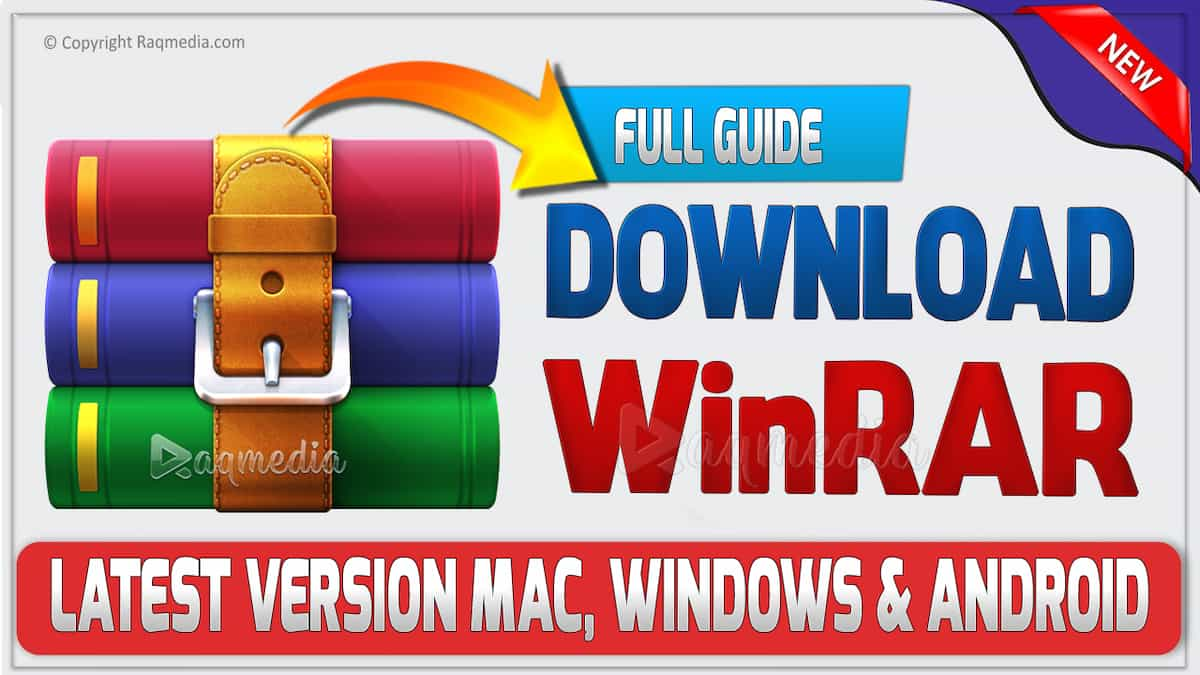
For this,look over your toolbar and click on “D” which stands for looking for Dialog references. Now you need to search for the code that brings that ugly nag screen “Please purchase WinRAR license” after your trial period of 40 days is over. Just note down the respective memory address that checks. Note : For any WinRAR version, this code and memory address might be different,but the JNE will be same. Just note down the memory address that leads to jump (JNE) at some memory location. This is the code responsible for validating you as a legal user :). In the above code you can see this code – 00444B6A: 803DF4B84B0000 cmp byte ptr, 00 We need to look for it at the code and the make certain changes to the condition so that the program doesn’t checks for the condition. Now see carefully, the “evaluation copy” function must be invoked after some specific condition is met.

There you will find that some assembly values are being compared and then code is jumped to some other function. Hit enter…Īfter you have reached this block of code by searching, just look at the block of code above it. Press Ctrl + F and type “evaluation” without quotes and search in the assembly code. Now you need to search for strings that are used in WinRAR program. The Disassembler will disassemble the executable in assembly code. Now load Hackers Disasembler and load the copy in it. This is basically a 2 step process ( 4 step ,if you want to do things with a professional touch,period). I will be cracking Winrar 3.80 here (cuz I already have it:P ).
WINRAR EVALUATION COPY STOP POPUPS INSTALL
Download the latest version of WinRAR from their website and install it. You need to have a bit knowledge of assembly language,and in case you don’t have it,just cram the steps and it will work anytime,every time. You will be able to get them by googling or you can download my set of tools provided.
WINRAR EVALUATION COPY STOP POPUPS PATCH
A patch Creator ( Use Universal Patch Creator or Code fusion).Any De-assembler (I use Hackers Disassembler and Hview ).To perform this hack you will be needing – In any case you disagree with the above statement, stop here.


 0 kommentar(er)
0 kommentar(er)
